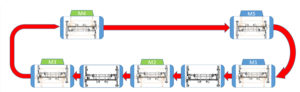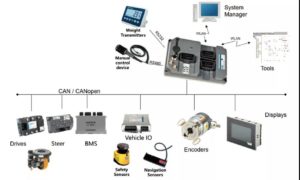AGV Maintenance Standards
Regular maintenance
- Before starting the machine, please check whether there is any abnormal situation in each part of the machine, or if there are people or objects obstructing the operation of the machine itself, if there is any, please remove or eliminate it.
- Please check whether the detectors in each part are normal before daily production.
- This system uses a power supply of DC 24V, which is supplied by a lithium battery. Please check the voltage specifications before operating to avoid danger.
- The automatic guided vehicle is composed of a driving mechanism, a control part, an anti-collision mechanism, and an automatic guided vehicle body. The control part is that the signals transmitted by various sensors are interpreted by the controller. Therefore, during operation, please do not touch the sensor arbitrarily to avoid danger.
- During automatic guided vehicle operation, no person is allowed to enter the range of motion of the automatic guided vehicle, and please do not touch any part of the automatic guided vehicle or material trolley to avoid danger.
- Untrained personnel, please do not carry out maintenance at random, if you need maintenance, please find trained personnel, please pay attention to safety when maintenance.
- Please pay attention to whether there is abnormal noise at any time during mechanical operation. If so, please take care to avoid damage to the machine.
- If an abnormality occurs during operation, please remove it according to the troubleshooting methods mentioned in the operating instructions. Do not remove the abnormality without stopping the machine or turning off the power.
- When not using the device for a long time, please turn off the power. When the power is turned on, the controller data will be initialized, so when the power is on to start at the job location, make sure that the job is completed.
Daily maintenance details
- Check the surface of the device. When there are stains on the outside of the device, please wipe it with a dry cloth or a cloth containing a small amount of water; when it is dirty, wipe with a diluted medium detergent or alcohol. Thinner, acetone, etc. may cause discoloration and deformation. Do not use any of them.
- Check whether there is noise in the moving parts of the mechanism, and lubricate the moving parts.
- Check the equipment motor and reducer for oil leakage.
- Check whether the equipment has hidden safety hazards and whether the safety measures (obstacle sensors) are effective.
Main parts maintenance
Drive wheel maintenance
Check whether the fixing bolts of the motor are loose and tighten them. Replace immediately if damaged.
Caster maintenance
Check the wear of the caster, it needs to be replaced if the wear is serious.
Navigation sensor maintenance
Check if the navigation sensor bolts are loose, please tighten them if necessary, and ensure that the height from the magnetic strip is 20 mm.
Towing rod maintenance
- Regularly clean foreign objects around the tow bar and check if the tow rod screws are loose. The time interval is once every two to three weeks.
- Check regularly whether the tightening screws of the upper and lower limit switches of the traction mechanism are loose.
Common Faults and Treatment
Common electrical faults and treatment
the automatic guided vehicle is a self-guided automated logistics equipment, so you should pay attention to safety during use and avoid the automatic guided vehicles in time during driving.
(1)Emergency stop abnormal
Description: Emergency stop abnormal, AGV is in an emergency stop state.
Solution: After removing the danger, rotate the emergency stop button in a clockwise direction, as shown by the rotating arrow on the emergency stop button, and then release it to remove the abnormality. Then, press the reset button to make the emergency stop abnormal word on the text display disappear, the status indicator red light goes out, and the emergency stop abnormal alarm is released at this time.
(2)Anti-collision anomaly
Note: The anti-collision is abnormal. The AGV front anti-collision device meets the obstacle in front, and the AGV stops urgently.
Solution: Remove the obstacle in front and press the reset button to turn off the red indicator light.
(3)Obstacles abnormal
Note: When the automatic guided vehicle walks, the obstacle sensor senses that there is an obstacle in front of the automatic guided vehicle. The automatic guided vehicle will issue a warning and stop.
Solution:
- When the AGV detects the forward AGV, it does not need to be released manually, and the AGV will return to its normal state automatically;
- The effect of object reflection on the photoelectricity of the AGV detection, first check which of the AGV obstacle detection photoelectricity is working, find the reflective object, cover the reflector, and the AGV can return to normal;
- The influence of other objects on AGV, please move away from the objects.
(4)Abnormal left (right) drive
Description: AGV motor driver is abnormal, AGV emergency stop status
- Status indicator lights up red
- Loudspeaker sounds
- Man-machine interface displays “left (right) drive abnormal”
Treatment method: Press the reset button to release the alarm; if it cannot be released by pressing the reset button, please directly power off, power on again after 2 seconds, press the reset button, and then press the start button to start; if this situation cannot be removed, the following conditions should be considered:
- If the power supply voltage is insufficient, the driver will be abnormal when the motor cannot be driven, please replace the battery;
- The driving wheels, the casters, and the directional wheels are caught by foreign objects, the driver will be overloaded, please remove the foreign objects.
- Unable to recover, please replace the drive.
(5)PLC abnormal
Description: PLC abnormality, AGV emergency stop status. (See PLC manual for details)
- Status indicator lights up red
- Loudspeaker sounds
- Human-machine interface displays “PLC abnormal”
Common troubleshooting methods: turn off the power switch and power, then turn on the power switch after 2 seconds, and then reset to release. If this situation cannot be removed, then consider the following:
- If the power supply voltage is insufficient, the driver will be abnormal when the motor cannot be driven, please replace the battery;
- Open the AGV control panel and check the alarm status of the alarm display nixie tube on the PLC body: query the PLC manual according to the alarm code displayed on the PLC body nixie tube to confirm the specific fault cause and make corresponding countermeasures according to the PLC manual.
(6)AGV derailment
Remark: The AGV magnetic navigation sensor is not on the yellow magnetic tape route.
Solution: move the magnetic navigation sensor to the magnetic tape.
(7)Low voltage abnormality
Note: The battery power is low (please replace the battery before the alarm, so as not to affect production)
Solution: Stop the AGV at the charging station for charging until it is fully charged.
(8)Other abnormalities
- When the red light of the lithium battery is on, you need to replace or charge the battery in time;
- The AGV rotates in place or runs abnormally, please check whether the drive wheel screws or keys are loose.
- The magnetic tape is damaged, please replace the magnetic tape.
- The AGV release switch has no action. Please check whether the reflective end of the photoelectric switch is aligned with the sensor.
- The AGV stops for a while and continues to run. Please check whether the button pops up.
Battery fault handling
(1)The AGV is turned off and no output voltage is measured at the discharge port.
Cause of issue:
- Battery voltage is too low
- The discharge fuse is blown
- Discharge relay is not conducting
Solutions:
- Use the manual charger to charge the battery
- Replace discharge fuse
- Re-plug the circuit board ① & ② interface.
(2)The automatic charging station does not charge, but it can be charged using a manual charger.
Cause of issue:
- Charging station failure
- Poor contact of charging electrode
- Loose relay screw
Solutions:
- Use the alternating method to test the faulty AGV battery and charge it in other car bodies. If it cannot be charged, it is a fault in the charging station;
- Shake the AGV while charging at the automatic charging station, observe whether there is a moment to charge, and if possible, detect whether the AGV charging electrode is dirty and oxidized (sandpaper or file can be used for polishing);
- Disassemble and check the screw tightness.
(3)The automatic charging station does not charge, and it cannot be charged using a manual charger.
Cause of issue:
- Battery voltage is too low
- The charge fuse is blown
- The charging relay cannot be turned on
Solutions:
- The multimeter measures the total battery voltage to ensure that the voltage is greater than 13V, if it is less than 13V, please contact the supplier to deal with
- Replace charging fuse-plug the circuit board ① & ② interface
(4)The battery fault light keeps flashing and there is no voltage output from the charging and discharging ports
Cause of issue:
- The program crashes
- Low voltage
- Circuit board failure
Solutions:
- Use the button to switch the battery on and off
- Re-plug the circuit board ① & ② interface
- Measure whether there is the output voltage at the charging port. If there is no output voltage, open the battery panel to conduct the cell voltage test. If the cell voltage is greater than 13V, you can short-circuit the charging relay, and then use a manual charger for charging, about 30 minutes / When the voltage is greater than 17V, you can disconnect the short circuit, install the circuit board, and replenish the power according to normal charging.
- Replace with a new battery control board.
(5)The battery of AGV shuts down automatically during operation.
Failure analysis: The battery fails, and the power is automatically cut off within 2 minutes of failure.
Solution: Determine whether a red flashing light failure alarm occurs before the battery is shut down. When resources are available on-site, you can use monitoring software to monitor the battery and confirm the battery failure status to find the root cause.
Note: Non-professionals should not open the battery to avoid danger.